Infographics
What are infographics?
Sometimes it is better to show than to tell.
Infographics do just that!
The term "infographic" was new to me. Just as its name suggests, an infographic is an information graphic. It is a visual representation of data that combines both text and graphics. The multimodality of infographics combines multiple modes of expression (text, images, and the overall design) in order to tell a story, answer a question, or just to share interesting information (Smith & Robertson, 2021). Because of the combination of features, infographics facilitate both comprehension and retention of the presented information.
In the blog post "Why Are Infographics Effective in the Classroom?", Doyle (2019) explains the power behind utilizing visuals during instruction.
Who can use infographics?
Infographics are not just for adults, or even students in the upper grades. With appropriate scaffolding and modeling, even elementary students can interpret and create infographics. Just as we have taught students how to identify and use the nonfiction text features like headings, captions, and charts, we must also teach our students about the features of infographics (Smith & Robertson, 2021). Students at all grade levels must be able to read and write this form of nonfiction text.
When can infographics be used?
Infographics are a fantastic way to represent complex ideas in a visual format, and across the curriculum. In fact, I think doing so creates a more authentic learning task. Turner and Hicks (2017) suggest that a student created infographic from a content-area such as science or social studies cold be evaluated as an English language arts project as well.
So, how does this look for my students?
I teach third grade. When I was learning about infographics as a digital argument, a connection I made was to the modes of opinion and persuasive writing. In the past, when I taught the mode of opinion writing, I had my students select a topic based on their interests, and then support their opinion with facts and examples in the form of an essay.
Infographics can have both statistical and anecdotal data (Turner & Hicks, 2017). I think it would be powerful to have students collect data that is already published related to their opinion writing topic, but also collect data in the form of student-created surveys. Students could create a Google Form to poll their classmates, the grade-level, or even the entire school. Not only would this help students support their opinion, but would also be incorporating 21st Century Skills by using technology to gather and interpret data.
Rather than having students just write a five paragraph essay, they would either design an infographic of their digital argument, or do a combination of bot written text and an infographic to further support their opinions.
When learning how to do something new, it is important to provide students with models and mentor texts (Smith & Robertson, 2021). In order to provide my students with an example of a digital argument infographic, I created one based on my opinion that class pets are beneficial to students.
I intentionally chose this topic because I knew the students would be able to make a connection to it. I could have easily written about my opinion in the form of an essay, but I think that the combination of visuals and data help to drive home the point I am trying to make. In the infographic, my target audience is not children, but teachers. I provided a combination of statistical data and anecdotal evidence. I also gave a counterclaim by including challenges to think about before getting a class pet.
Because I will be using this in the future, I could also create a survey to collect data from the teachers at my school about their opinion on having a class pet. I could then modify this infographic to include this additional data.
References
Doyle, L. (2019, March 27). Why are infographics important in the classroom? Easelly. https://www.easel.ly/blog/infographics-effective-classroom/
Giphy. Netflix. https://giphy.com/gifs/netflix-gabriel-iglesias-gabe-mr-fUwOs80ja3sTPpjndh
Tawile, M. (2016). Infographic about infographics [Infographic]. Slideshare. https://www.slideshare.net/ygourven/infographic-about-infographics
Turner, K. H., & Hicks, T. (2017). Teaching adolescents to read and write digotal texts: Argument in the real world. Heinemann.
Smith, J. R., & Robertson, M. K. (2021). (Info)graphically inclined: A framework of infographic learning. Reading Teacher, 74(4), 439-449. http://dx.doi.org.ezproxy.montevallo.edu:2048/10.1002/trtr.1966

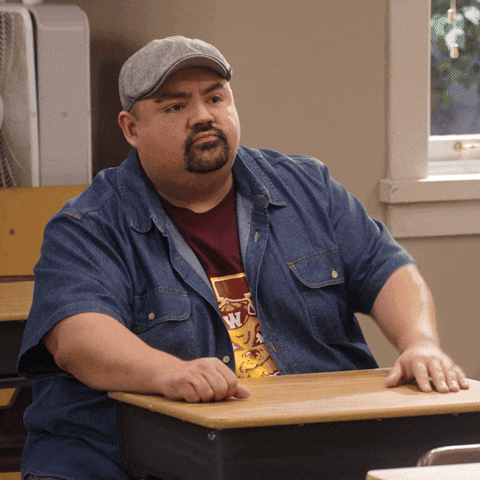

Hey Valerie! I have actually done a project similar to this with my sixth graders in technology, although we didn't go as far as creating an infographic, I think that is a great add on! We made Google Forms and surveyed classes in the school and then analyzed the data using the graphs created in Google Forms. However, collaborating and created the form was pretty difficult for my sixth graders to do in just a one hour class. I think next year I may analyze existing data from Google Trends, or from the U.S. Census Bureau, Department of Education or others (Turner and Hicks, 2017). I agree with the infographic being a great way to communicate information versus an essay. Creating and sharing information in a digital format regularly can help contribute to a students's digital literacy skills (Smith, Kahlke, and Rudd, 2020). I also think that younger students would benefit from the short amount of text on the infographic itself. Great post!
ReplyDeleteReferences
Smith, E. E., Kahlke, R., & Judd, T. (2020). Not just digital natives: integrating technologies in professional education contexts. Australasian Journal of Educational Technology, 36(3), 1-14.
Turner, K. H., & Hicks, T. (2017). Teaching adolescents to read and write digital texts: Argument in the real world. Heinemann. Technology and Engineering Teacher 80(20), 8-12.
Valerie,
ReplyDeleteI agree with you when you say infographics are not just for adults and students in higher grade levels. When I learned about infographics, I too began thinking of how I could implement them into my first grade classroom. I feel that it is important to begin teaching our younger students about these digital elements as early as possible. It is amazing how much they can do if we just allow them and provide a scaffold here and there. Turner and Hicks (2017) gave the suggestion of having students identify where the infographic “lives” online in order to dig deeper into the argument being made by the infographic. This is something that could easily be incorporated into younger elementary classes. I love how you connected infographics to the writing process. Maamuujav, Krishnan, and Collins (2020) believe that infographics can be used as a planning tool. They state that infographics make students think deeper about the way to organize their ideas more effectively (Maamuujav, Krishnan, & Collins, 2020). Thanks for sharing!
References
Maamuujav, U., Krishnan, J., & Collins, P. (2020). The utility of infographics in L2 writing classes: A practical strategy to -scaffold writing development. TESOL Journal, 11(2). https://doi.org/10.1002/tesj.484
Turner, K. H., & Hicks, T. (2017). Teaching adolescents to read and write digital texts: Argument in the real world. Heinemann.
Hey Valerie! I love how you discussed exactly HOW you would have your students collect and use data to incorporate into an infographic. I see so many students in the upper grades (and teachers) get stumped on what to do with data or how to visually show it to support an argument, and an infographic is the perfect way to do this. Your class pet example is so good and I completely agree that they truly have many benefits. (I have a turtle, 2 frogs, and a gecko in my classroom and it can be tough at times but the students really enjoy helping out!) You also brought up a good point about how infographics can be used across multiple different subjects as a cross curricular assignment as well. Turner and Hicks also agree, "[the] infographic can be submitted as its own product to a content area teacher and as part of a multigenre research" (2017, p.81). I could definitely see myself using them with my juniors and seniors and collaborating with other subject areas to make some really neat products. The opportunities are endless and it's really good to see all of the different ways we can use this resource in the classroom. Thank you for sharing!
ReplyDeleteTurner, H. K., & Hicks, T. (2017). Teaching adolescents to read and write Digital texts: Argument in the real world. Heinemann.
Valerie,
ReplyDeleteI love your infographic that was implemented in your blog post. What a great example of incorporating infographics into your classroom. My third-grade teacher brain started turning when I saw your infographic example and thought of the opinion/persuasive writing unit we do each year. Having students create infographics that support their opinion and argument would be the perfect way to include technology. Turner and Hicks (2017) state, "Using the data that is collected, have students take a stand and create infographics" (p.80). Turner and Hicks also emphasize students being able to look at an infographic and distinguish arguments through reading and writing (p.80). Infographics are a great way to start bridging technology into the classroom. Like you mentioned,
this could be a very powerful tool to use. Turner and Hicks also state, “creating infographics allows students to engage in inquiry in interesting ways” (p.74.) I am so glad I am learning so much about this easy-to-use tool so that I can immediately implement this upcoming school year!
Thank you for sharing!
Turner, H. K., & Hicks, T. (2017). Teaching adolescents to read and write Digital texts: Argument in the real world. Heinemann.