Video as a Form of Digital Writing
The use of video is an increasingly popular mode of digital communication. In the past, a typical person like you or I would merely be "consumers" of video, and probably for entertainment purposes. Now, technology gives us easy access to video production tools, so that ANYONE can become a "producer" of video.
Thinking about my own household, we have
- digital cameras
- digital video cameras
- tablets
- computers
- high-speed internet
It has never been easier to create your own videos that can then be shared with whatever audience you choose!
Video as a Form of Digital Argument
I had not thought about it this way before, but ALL kinds of video present claims, evidence, and warrants, and are therefor forms of digital argument (Turner & Hicks, 2017). Our goal as educators is to teach our students to critically view/read for the message in the video, and also how to write/produce their own video digital arguments (Turner & Hicks, 2017). Hicks (2013) explains that producing a video digital argument is a back and forth process, and suggests that it is much like the traditional writing process. In order to make an effective digital argument video, students have to consider the audience and purpose of the task, and then use available technology to help support their claim.
Video Critique
I have made lots of video recordings to share with my students and their parents. They were mostly demonstrations of how to solve math problems, or sharing important information. I considered my audience, but my biggest focus was using the camera to record the information. I would say that I made recordings of lessons, not videos in the sense that I thought about the whole picture.
For my introduction video for this class, I made a recording of myself. Again, I considered my audience and purpose, but not any of the elements that can transform a video into a powerful communication tool.
For my re-submission video, I chose to start from scratch. I again considered my audience, which is both my peers and possible parents. I also drafted the message I wanted to convey. Only then did I start to think about the tools I would use to produce the video. As I began recording, I thought about which elements I could use to enhance my video instead of becoming a distraction to the message.
I chose to use a combination of:
- still images
- video
- text - considering the color, font, and size
- background music
- transitions between segments
What does this look like in the classroom?
Hicks(2013) warns that in order to truly produce an effective video, it is a time consuming process that takes thoughtful consideration. The process must be strategically modeled and include time for the development of the "writing" as well as time for the actual production of the video. Even though this can be a scary process for teacher, it is truly a worthwhile endeavor.
In the future I pan to rethink how I produce video content. Now I know more about how to use elements to make my video more engaging and effective. I also plan to have my students use video as a form of digital communication and argument. "Since teachers are required to align technology to student learner outcomes and technology standards for educators, video response tools provide the capacity for engaging students in higher order thinking" (Miller, McIntyre, & Lindt, 2020, p.62). A gateway tool I would like to use is Flipgrid. Using Flipgrid, students can dip their toes into the process of writing and producing an effective video. It also provides an opportunity to critique the videos of their peers and identify an elements that were helpful in supporting the claim. As students are developing texts, "students could post on their platforms to explain their topic and the reasons they support it (Miller, McIntyre, & Lindt, 2020, p.67)
There are TONS of available video editing programs now. I have used Screencastify to make videos for school, and I used Clipchamp to make the video featured in the blog. To learn about some of the free video editing options click the link below.
References
Giphy. Kochstrasse. https://media.giphy.com/media/8lKyuiFprZaj2lC3WN/giphy.gif
Hicks, T. (2013). Crafting Video Texts: Composing texts across media and genres. Heineman.
Lua, A. (n.d.). 18 best free video editing software for marketers. Buffer Marketing Library: Video Marketing. https://buffer.com/library/video-editing-software/
Miller, S. C., McIntyre, C. J., & Lindt, S. F. (2020). Engaging technology in elementary school:
Flipgrid's potential. Childhood Education, 96(3), 62-69. https://doi.org/10.1080.00094056.2020.1766677
Turner, K. H., & Hicks, T. (2017). Teaching adolescents to read and write digital texts: Argument
in the real world. Heineman.
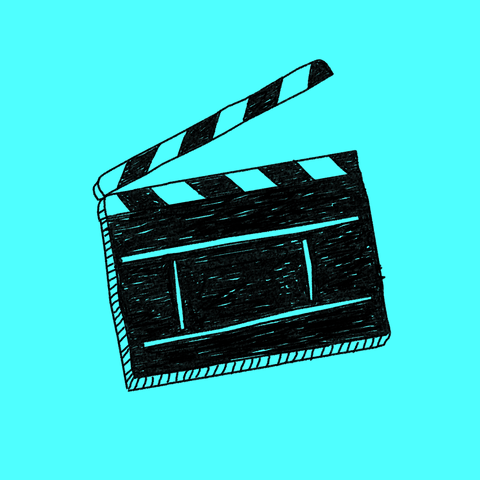
Hi Valerie,
ReplyDeleteI LOVE your video! It is funny that you wrote that in the past, you made recordings of lessons instead of videos. In my blog, I basically said the same thing. In the beginning, like you, I too only thought about my intended audience. I also focused on the time limit and background noise. An article I read said that when teachers record videos, they often turn out too complex and not very specific (Naylor, et al. 2019). It is funny how we begin to critique our past after learning something new. Once I found Clipchamp, I really enjoyed editing my video. It was time consuming, but to me it was in a fun way. I kept thinking of more exciting elements to add to my video. I too am excited about using “videos” in my classroom and sharing with parents. I loved the statement that Turner and Hicks (2017) made, “the power of visual media is clear: moving or still pictures, narration and music, and the gaze of the camera all combine to make an immediate, and important, effect on viewers” (p. 85).
References
Naylor, A., Spence, S.E., & Poed, S. (2019). Using video modelling to teach expected behaviours to primary students. Support for Learning, 34(4), 389-403. https://doi.org/10.1111/1467-9604.12274
Turner, K. H., & Hicks, T. (2017). Teaching adolescents to read and write digital texts: Argument in the real world. Heinemann.
Valerie,
ReplyDeleteI really enjoyed watching your resubmission video. I loved the overall production of your video. You included various forms of documentary techniques as mentioned by Turner and Hicks (2017). I agree with you about it being our job as educators to teach students how to critique digital arguments through the form of media. Turner and Hicks state, "we must teach our students how to, in Ken Burns' words, rely on "acceptable manipulation" and not move into the realm of propaganda and deception" (p. 86). Therefore, first understanding our exposure and how to handle the arguments set before us will help us when having conversations in our classroom with students. In your video, I also enjoyed seeing how you seamlessly added the documentary techniques to your overall video production to ensure the overall aesthetic. I loved seeing how you added background music to create an overall engaging video. In my third grade classroom, my students create videos using the FlipGrid resource you also mentioned. Now that I have experimented with ClipChamp, I am so excited to introduce this new resource to my students this upcoming school year! They will love the features this resource offers!
Thank you for sharing!
Laney
References
Turner, K. H., & Hicks, T. (2017). Teaching adolescents to read and write digital texts: Argument
in the real world. Heinemann.
Valerie, I love how you gave separate definitions for the terms "recording" and "video". I believe a lot of us became more comfortable creating "recordings" during COVID and online teaching, but did not have the time to devote to creating "videos" for our students. Every video does have a powerful message. I don't know why, but this chapter made me think of a particular Saved by the Bell Episode where Zack and his friends study subliminal advertising as a way to manipulate people into believing something they wouldn't otherwise. As mentioned in our text, many videos do use a form of manipulation in order to make their digital arguments (Turner and Hicks, 2017). However, being able to identify different sides of the argument and critique is easily as important. For older students who already know how to use technology and access information, it is important that teachers help guide them on identifying what is true and what could be false (Hoffmann and Ramirez, 2018). I thought your video was very powerful and utilized many of the elements to craft a true digital argument!
ReplyDeleteReferences
Hoffmann, M. M., & Ramirez, A. Y. (2018). Students’ attitudes toward teacher use of technology in classrooms. Multicultural Education, 25(2), 51–56.
Turner, K. H., & Hicks, T. (2017). Teaching adolescents to read and write digital texts: Argument in the real world. Heinemann.
Valerie,
ReplyDeleteI love your blog. I too think that I have only ever made recordings of lessons and not meaningful videos. These would be considered digital stories. According to Petit, "it engages learners in viewing and showing, communicating through sounds and visuals, and combining resources to create meanings" (2020). The digital stories that you create as a teacher should influence your students and engage them through the craft elements that are used. For elementary teachers getting students to use digital media to formulate arguments can be a daunting task but something that I think is necessary for this digital age. I feel this way simply because I have not been as familiar with it myself. Teachers would need to start slow. As mentioned in our book, providing students with "an opportunity to play with a video editing task in a low-stakes manner is often a good way to introduce bigger projects such as digital stories" (Turner & Hicks, 2017, p. 97). Starting with small projects and gradually lead them through the process of editing can create more meaningful digital stories and arguments.
References:
Petit, E. (2020). Digital Storytelling for Developing Students’ Agency through the Process of Design: A Case Study. In Research-publishing.net. Research-publishing.net.
Turner, K. H., & Hicks, T. (2017). Teaching adolescents to read and write digital texts: Argument in the real world. Heinemann.
I love your insight to this topic! I will say, after this assignment, I want to go back and redo any video I've ever made! It's crazy that something like this will literally make you rethink your entire teaching career! Haha! There was a great deal of emphasis on starting slow and letting students "explore" in order to get them started with video texts (Turner & Hicks, 2017). This actually made me think back to a research project I did with my first graders a while back. They had to research ocean animals but before even beginning, I let them explore different books and websites to make the process more relaxed and not so "serious". There weren't any video texts involved (now I wish I had asked them to create videos), but the premise is the same: let them become leaders of their own learning. Videos in the classroom are sadly becoming dominant over actual texts but they are also allowing broader range of communication among students (Watt, 2019). Integrating this skill early on will be essential in the years to come.
ReplyDeleteReferences
Turner, K. H., & Hicks, T. (2017). Teaching adolescents to read and write digital texts: Argument in the real world. Heinemann.
Watt, D. (2019). Video production in elementary teacher education as a critical digital literacy practice. Media and Communication, 7(2), 82–99. https://doi.org/10.17645/mac.v7i2.1967